Role
Go to Admin->Staff Manage->Role
The Role Management feature provides to manage supported application roles. Administrators can:
Role list
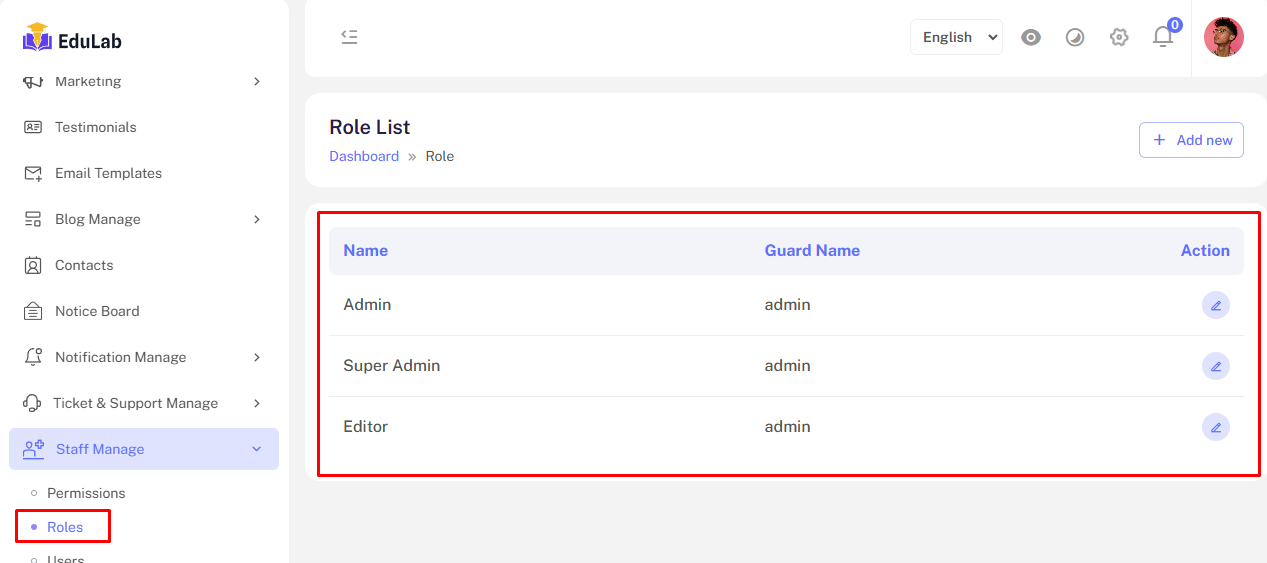
Step 01: Click on Add New button
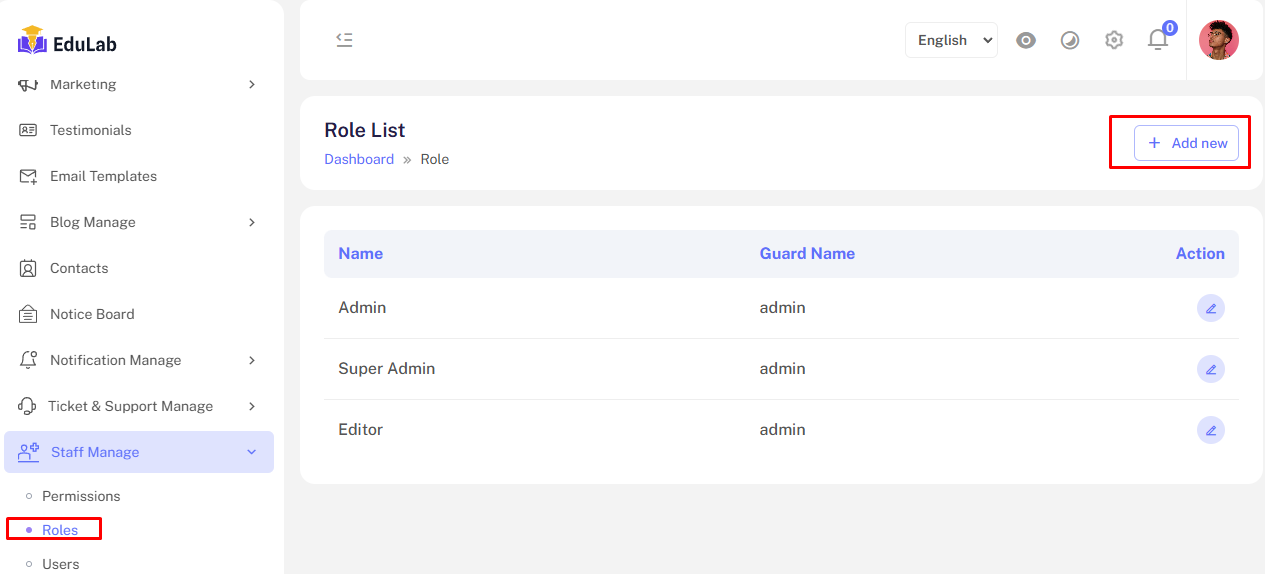
Step 02: Fill the information and click the Save button
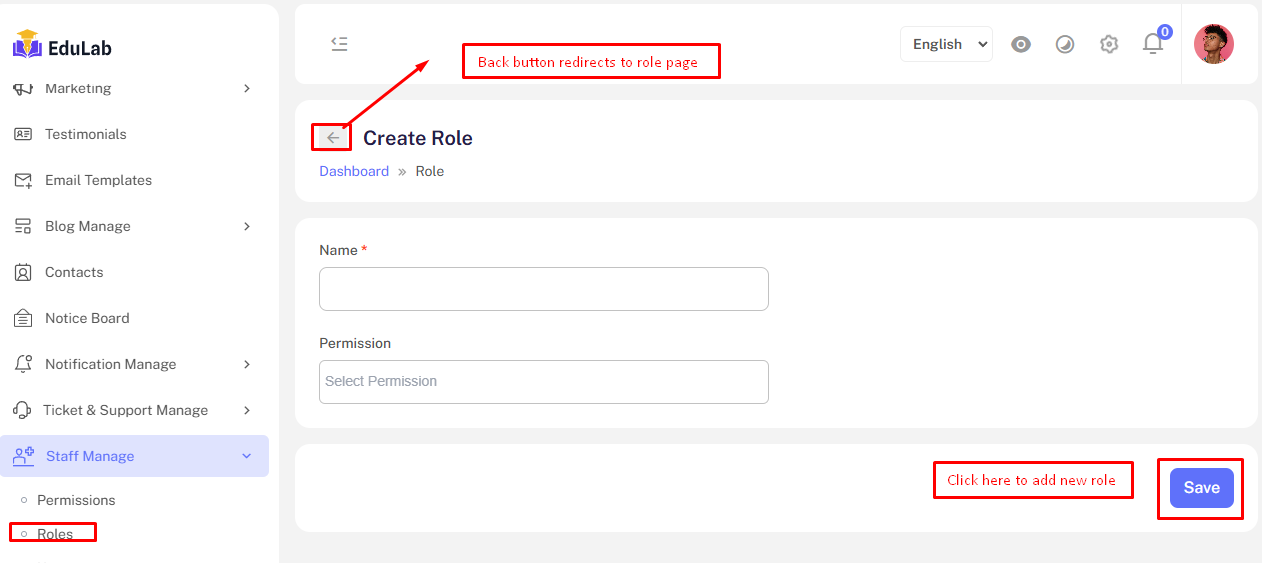
Edit
Step 01: Click on edit button
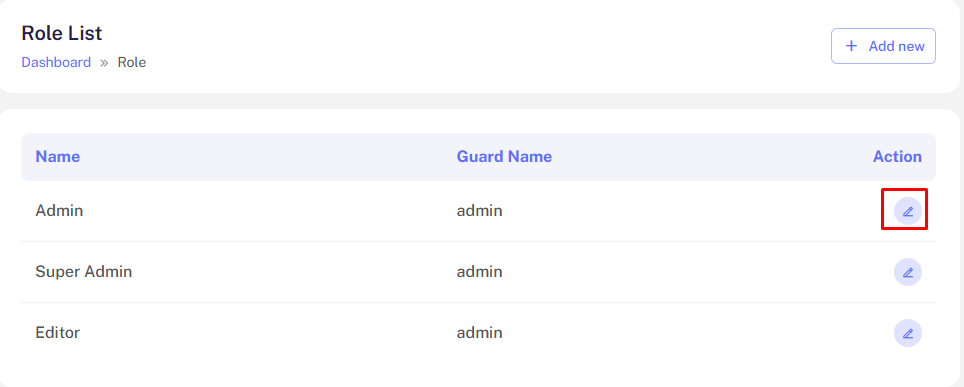
Step 02: Fill the required information and click on Update button
