Text Animation
Introduction
The Text Animation feature in CodexShaper Framework enables developers to create dynamic, attention-grabbing text effects that enhance user engagement. This documentation provides a clear overview of available animation types and configuration options.
Location
Go To Elementor → Content tab → Text Animation
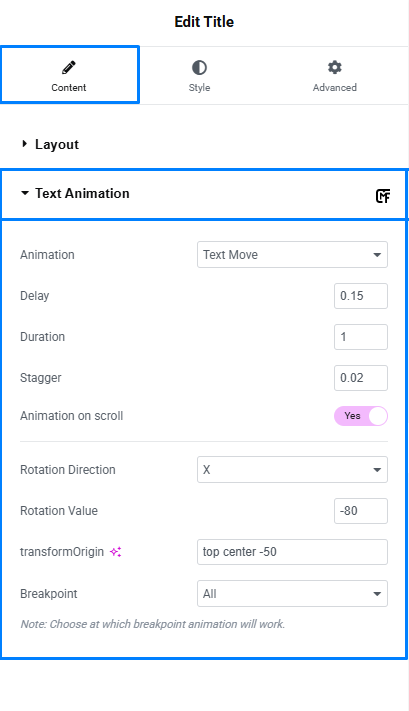
Animation Types
| Type | Description | Best Used For |
|---|---|---|
| Character | Animates each letter individually | Creating playful, high-energy effects |
| Word | Animates each word as a separate unit | Emphasizing specific terms in a phrase |
| Text Move | Slides entire text blocks into position | Clean, professional entrances for headlines |
| Text Reveal | Gradually unveils text with a reveal effect | Creating suspense or focus on important content |
| Text Invert | Flips or inverts text during animation | Making dramatic statements or transitions |
Configuration Settings
| Parameter | Function | Default | Explanation |
|---|---|---|---|
| Animation | Sets animation style | none | Choose from the five animation types above |
| Delay | Initial pause before animation starts | 0.15s | Controls when text begins animating after trigger |
| Duration | Total animation time | 1s | Adjusts how quickly the full animation completes |
| Stagger | Time between elements | 0.02s | For Character/Word: timing between each element |
| Animation on scroll | Triggers on viewport entry | Yes | Activates animation when user scrolls to text |
| Rotation Direction | Axis of rotation | X | Determines rotation plane (X or Y axis) |
| Rotation Value | Degree of rotation | -80 | Sets rotation angle in degrees |
| Transform Origin | Initial point for transforms | top center -50 | Defines the anchor point for movements |
| Breakpoint | Device compatibility | All | Controls which device sizes show the animation |
Implementation Tips
For Maximum Impact
- Use Character animations sparingly for standout headlines
- Apply Text Move for clean, professional section intros
- Implement Text Reveal for important calls-to-action
- Keep animations under 1.5 seconds for optimal user experience
Technical Considerations
- Lower stagger values (0.01-0.03s) create smoother sequences
- Match rotation direction with animation type for natural movement
- Consider disabling complex animations on mobile devices
- Test animations at various scroll speeds